Hi Friends, First of all happy new year to All Of you. Today In The starting of new year I'm happy to Publish this Responsive theme as a New Year surprise from blogtipsntricks to our Precious Readers. I hope you all like this now lets see a little about the Awesome theme.
Sensational is a Responsive blogger template which was created by My Theme Shop And I converted It into a Responsive blogger Template. It is a three column layout with a nice design. It has Many custom features including Responsive Flex Slider. Ok Lets take a live demo to see all the features working live.
- Nice and Clean Design
- Responsive Theme Layout
- Responsive Flex Slider
- SEO Optimized
- Fast loading Theme
- 3 Column layout
- 2 Navigation Menus
- Custom About me widget
- Page navigation Widget
- Stunning Threaded Comments Section
- Customized heading tags (h1 to h6)
- Custom Code View Feature
- Custom Post Highlighters (4 Types)
How To Upload The Blogger Template
- Go to Blogger Dashboard > Locate your Blog if you have more then one blog.
- Click on More Options Drop Down and choose Template
- Click on the Backup/Restore button on Top Right Corner
- Click on Download Full Template button to backup your Old template for safety
- Click the Browse button and locate Sensational a Responsive blogger template.
- Click on the Upload Button. And you are Done!
Customization
Basic Steps : These are basic steps you need to follow for each customization.- On New Blogger Dashboard Go to Template > Edit HTML Button
- Ignore the Warning and Click the Proceed button
- Check/Tick the Expand Widget Template checkbox
Customize The Top Menu (Menu In The Header)
Search for the Following Code<!-- Top Menu -->After that you will see a Link list items Customize it your own.
Customize The Main Menu (Menu In The Left Side Bar)
Search for the Following Code<!-- Main Menu -->After that you will see a Link list items, Customize it your own.
Customize The Flex Slider
Search for the Following Code<!-- Flex Slider -->After that you will see a list items for the slides, Customize it your own. (if you have any query feel free to leave a comment below)
Customize The Social Profile Icon
Search for the Following Code<!-- Social Profile Icon -->After that you will see a Link list items, Customize it with your own social Profile links.
Using The Post Highlighters (Notification Box)
Post Highlighters or also known as notification boxes. you Can Add four types of notification boxes as shown in the image below.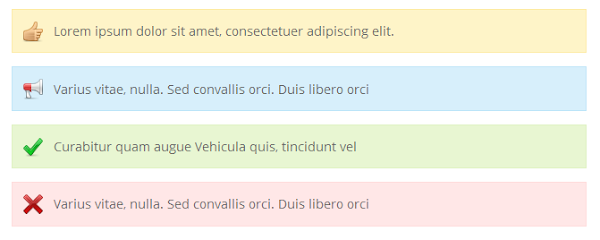
TO ADD A "NOTE" BOX
<div class="message_box note">YOUR MESSAGE HERE</div>
TO ADD A "ANNOUNCEMENT" BOX
<div class="message_box announce">YOUR MESSAGE HERE</div>
TO ADD A "SUCCESS NOTIFICATION" BOX
<div class="message_box success">YOUR MESSAGE HERE</div>
TO ADD A "WARNING" BOX
<div class="message_box warning">YOUR MESSAGE HERE</div>
TO SHOW CODES ON YOUR ARTICLE
We can Also show Codes on the articles As shown In the image below.
Note:- Don't forget to encode your codes before placing The code inside the
<pre><code> tag.<pre>YOUR CODES GOES HERE</pre>
Terms And Conditions
Please follow our four simple terms and conditions before using this template. :)- You can Use this Template for Personal and Commercial Use.
- You must keep the Footer links Intact.
- Please Don't Re-Distribute or host this Template any where!
- If you like the Template then Please Feel free to Share it!
Please share your views about this template and share this Template with your friends.
If you have any difficulties in Installing the template just leave a comment below I'm here to help you. ;)
Changelog:
== 19/4/2013 ==
+ Fixed Sidebar overlapping error and small bugs.
+ Fixed Default Blogger Share Buttons
+ Supports Google+ Comments
== 23/5/2013 ==
+ Improved Title Tags
+ SEO Optimized Post Titles
+ Improved Responsiveness
+ Optimized Images for Better Responsiveness
== 14/6/2013 ==
+ Broken Image updated from Photobucket To Google Picasa. (It also helps to increase the loading speed)
+ Fixed Sidebar overlapping error and small bugs.
+ Fixed Default Blogger Share Buttons
+ Supports Google+ Comments
== 23/5/2013 ==
+ Improved Title Tags
+ SEO Optimized Post Titles
+ Improved Responsiveness
+ Optimized Images for Better Responsiveness
== 14/6/2013 ==
+ Broken Image updated from Photobucket To Google Picasa. (It also helps to increase the loading speed)
Note: http://www.blogtipsntricks.com/2013/01/sensational-free-responsive-blogger-template.html










0 nhận xét:
Post a Comment